canvas-sketch
:closed_book: canvas-sketch → Documentation → Installation
Installation
The recommended way to use canvas-sketch and its tooling is with its command-line interface. This will run a local development server that handles browser reload on file save, high-quality PNG exporting, and other features.
Requirements:
- Node.js 15 or higher
- npm 7 or higher
- A command-line terminal (such as the default
Terminal.appin macOS, or cmder in Windows)
If you don’t have these tools, or would rather not use them, see the following:
- Installing Node.js, npm and a terminal
- Using
canvas-sketchwith Webpack and Other Bundlers - Using
canvas-sketchwithout Node.js and npm
How to Install the CLI
You can choose between three ways to install and use the CLI tool:
- Option 1: Quick-start with
npx - Option 2: Installing globally with
--global - Option 3: Installing locally with
--save-dev
Option 1: Quick-Start with npx
A simple way to use the tool is with npx which comes built-in to npm. Run it like this:
# Make a new folder to hold all your generative sketches
mkdir my-sketches
# Move into that folder
cd my-sketches
# Scaffold a new sketch file and open the browser
npx canvas-sketch-cli --new --open
:bulb: Using
npx, instead of thecanvas-sketchcommand, you will usenpx canvas-sketch-cli(notice the-clisuffix).
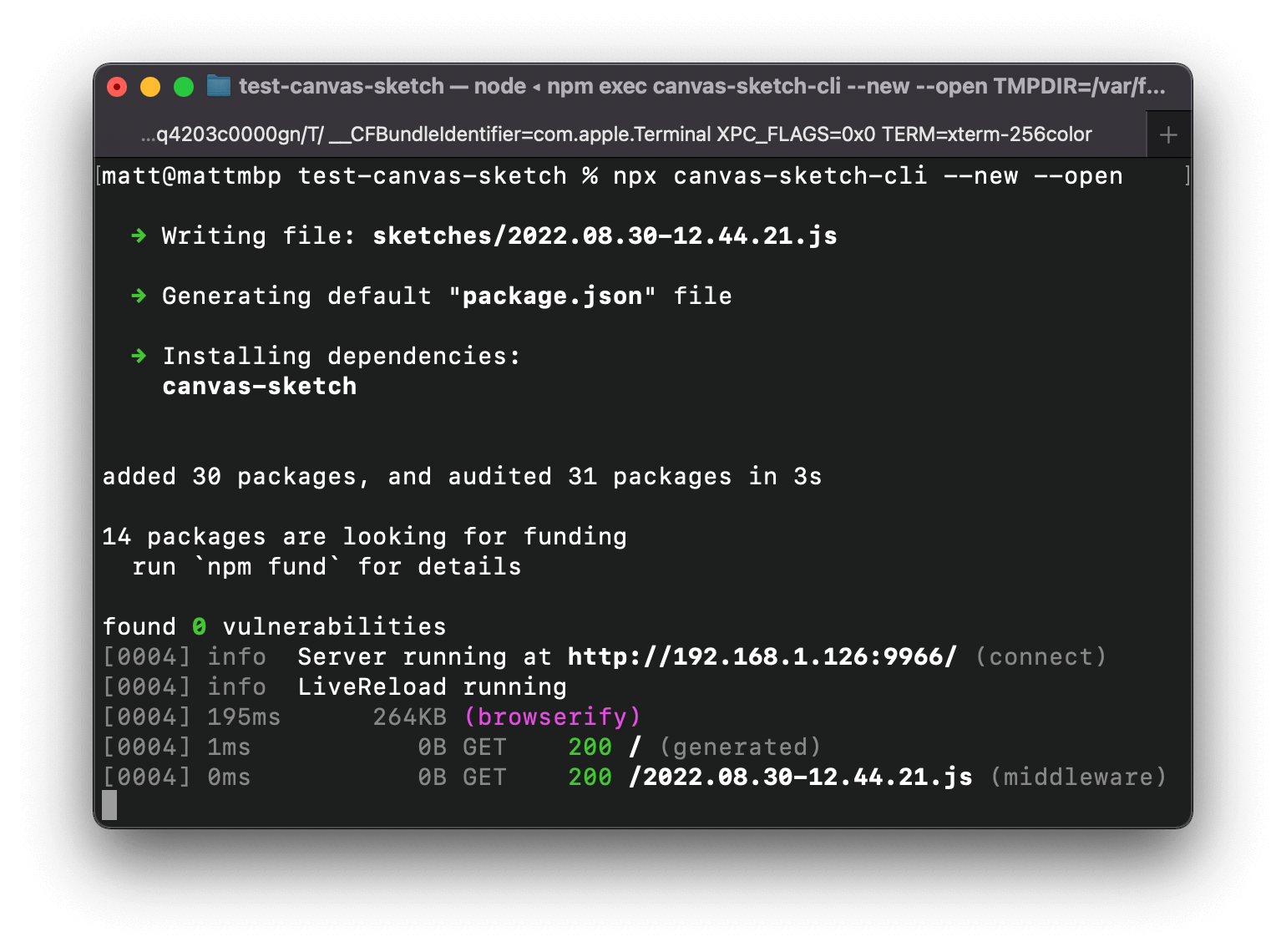
The above command does a few things:
- Stub out a new sketch into
sketches/[current-timestamp].js - Generate a default
package.jsonfor your dependencies - Install any required dependencies (in this case,
canvas-sketch)
It also launches your default browser to http://localhost:9966/ (the development server), showing a blank white canvas:
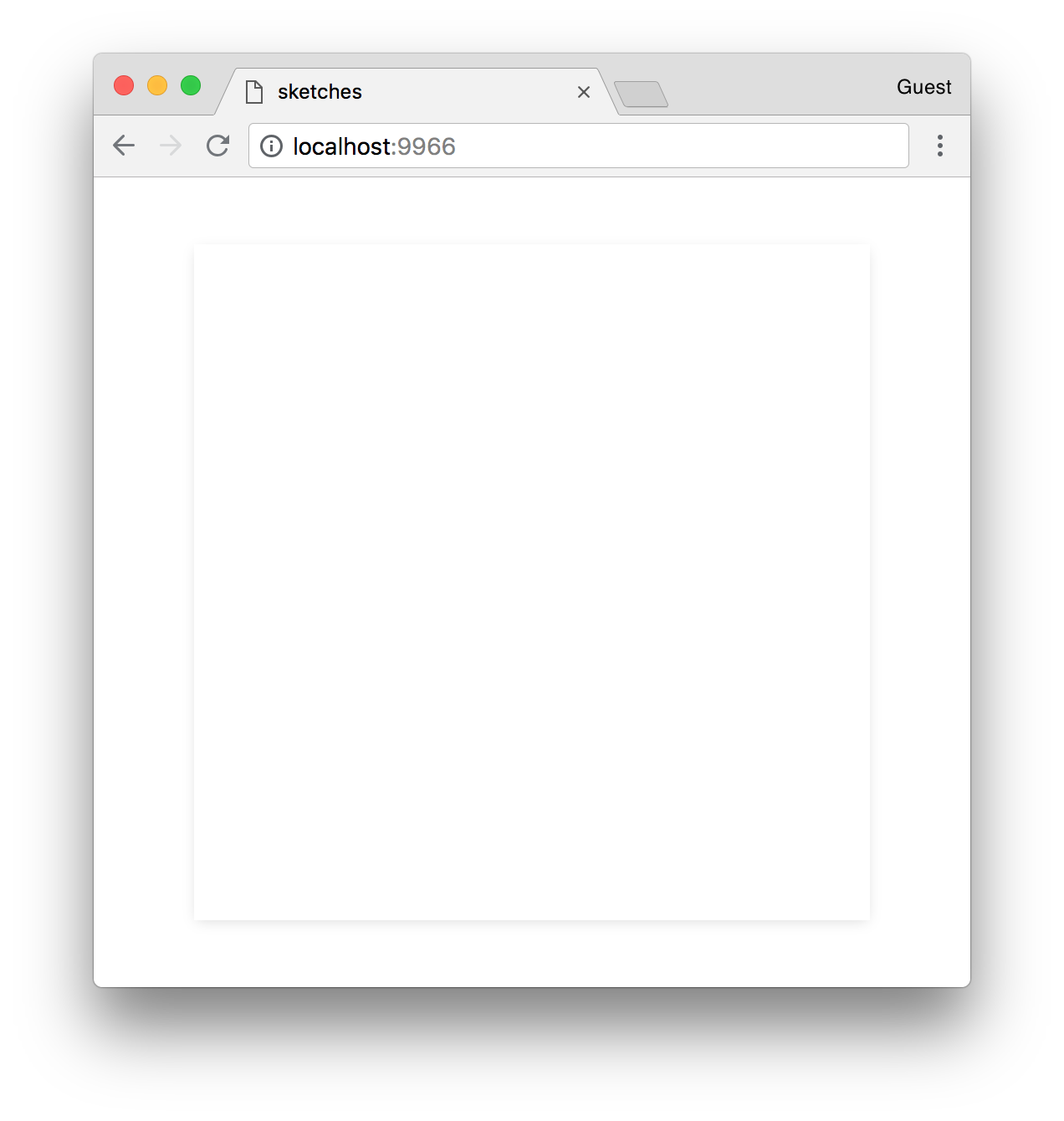
Now you can edit the newly created JavaScript file in the sketches/ folder. When you save changes, the browser will reload immediately.
For example, try changing the 'white' fill style to 'red'.
const canvasSketch = require("canvas-sketch");
const settings = {
dimensions: [2048, 2048],
};
const sketch = () => {
return ({ context, width, height }) => {
context.fillStyle = "red"; // <-- Try changing the color
context.fillRect(0, 0, width, height);
};
};
canvasSketch(sketch, settings);
Option 2: Installing the CLI Globally (--global)
You might want to install the CLI tool globally, so that you can just type canvas-sketch into your terminal. This is the command that a lot of the documentation will assume.
You can use the following to install it globally:
npm install canvas-sketch-cli --global
:bulb: If you run into errors, see Troubleshooting.
After installing, you may need to quit and re-open your terminal app.
Example usage:
# Make a new folder to hold all your sketches
mkdir my-sketches
# Move into that folder
cd my-sketches
# Start a new sketch and open the browser
canvas-sketch sketch.js --new --open
Option 3: Installing the CLI Locally (--save-dev)
If you prefer not to install your CLI tools globally, you can install the CLI locally in each project that you need it by saving it as a devDependency:
npm install canvas-sketch-cli --save-dev
Now, to run it in each project, you can add canvas-sketch commands to your npm run scripts, or use npx which will try to run the locally-installed version first:
npx canvas-sketch my-sketch.js --open
:bulb: If you’ve installed
canvas-sketch-clilocally, you can then usenpxto run the command in that project folder without needing to include the-clisuffix.
More Tips
💾 Exporting as PNG
In the browser, hit Cmd + S or Ctrl + S to export your canvas as a PNG file. It will be saved to your ~/Downloads folder (and similar across other platforms).
:bulb: A Few More Examples to Try
Now that you’ve got it running, you could try out a few different commands:
# Run the development server on an existing file
canvas-sketch src/foobar.js
# Start a new sketch from the Three.js template
canvas-sketch --new --template=three --open
# Build your sketch to a sharable HTML + JS website
canvas-sketch sketches/my-sketch.js --build
# Paste the clipboard contents & run a new sketch at './foo.js'
pbpaste | canvas-sketch foo.js --new
Updating
There are two separate packages, so you might need to update them separately:
- The
canvas-sketchJavaScript API and library - The
canvas-sketch-cliCLi tool and application
Updating canvas-sketch (JavaScript API and Library)
When you run canvas-sketch-cli in a folder, it will often install the library locally as a dependency in your package.json for that folder. To update this, you can re-install the library (not the CLI) locally in each project folder that uses it:
npm install canvas-sketch@latest
1. Updating the CLI using the Quick-Start npx
If you’re just using npx Quick-Start, you will need to clear the npx cache. Run the following:
npx clear-npx-cache@1.0.1
Then you can re-run your command with npx and it will pick up the latest version, such as:
npx canvas-sketch-cli sketch.js
2. Updating a Globally Installed CLI (--global)
If you’ve previously installed the tool globally (Option 2), you can update it just by re-installing:
npm install canvas-sketch-cli@latest --global
3. Updating a Locally Installed CLI (--save-dev)
If you’ve previously installed the tool locally (Option 3), you can update it just by re-installing:
npm install canvas-sketch-cli@latest --save-dev
##
Now that you’re set up, you might like to read A “Hello, World” Sketch.