canvas-sketch
:closed_book: canvas-sketch → Documentation → Other Topics
Utilities for Randomness, Math, Geometry, Color, etc.
See canvas-sketch-util.
Examples:
// Math utilities
const { lerp, clamp } = require('canvas-sketch-util/math');
// Randomness & noise utilities
const { noise2D } = require('canvas-sketch-util/random');
These utilities have been extracted into a separate module as they are not directly dependent on canvas-sketch, and can be useful outside the scope of this framework.
Developing Pen Plotter Artwork
You can also use canvas-sketch to develop pen plotter artwork, for example with AxiDraw V3.
Some examples:
- pen-plotter-circles.js - Typical example of pen plotter artwork using polylines
- pen-plotter-patchwork - Advanced example of pen plotter algorithms, as well as manually exporting PNG and SVG layers
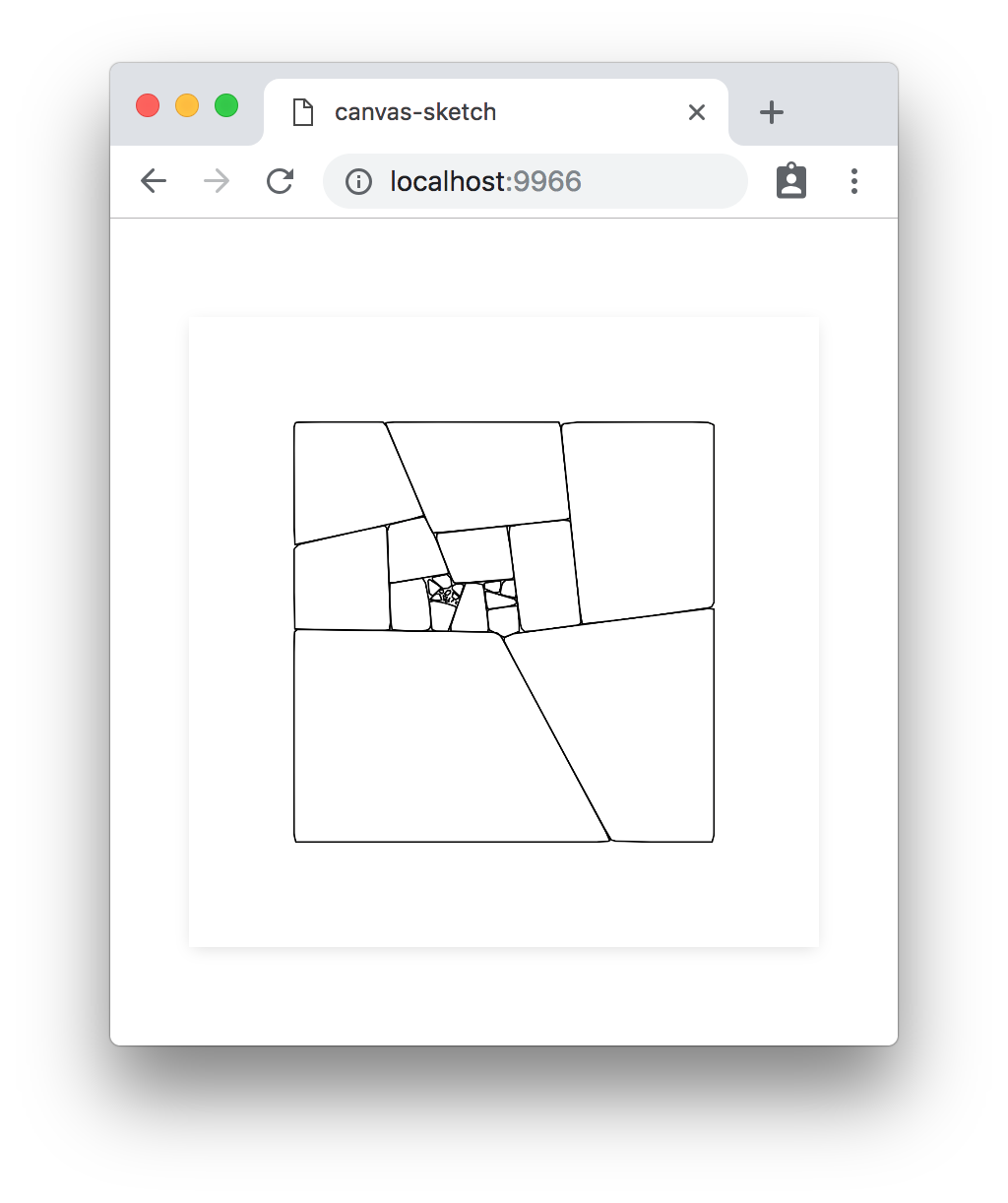
You can use the --template=penplot flag in the CLI along with --new to quickly generate a new pen plotter print. (Since canvas-sketch-cli@1.1.0)
To learn more about AxiDraw and pen plotter art, see here:
Async Sketches: Loading Images & Other Assets
Some artworks depend on images, sounds, fonts, and so forth. Your sketch can return a Promise that resolves to your renderer function, allowing you to load items specific to each sketch.
For convenience, we suggest the load-asset library and taking advantage of async/await support in latest browsers (like Chrome).
For example, let’s say we want to load the below “Baboon” test image and glitch its pixels.
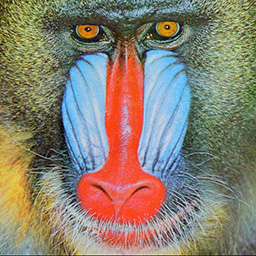
Our sketch might look like this:
const canvasSketch = require('canvas-sketch');
const load = require('load-asset');
// We create an 'async' sketch
canvasSketch(async ({ update }) => {
// Await the image loader, it returns the loaded <img>
const image = await load('assets/baboon.jpg');
// Once the image is loaded, we can update the output
// settings to match it
update({
dimensions: [ image.width, image.height ]
});
// Now render our sketch
return ({ context, width, height }) => {
// Draw the loaded image to the canvas
context.drawImage(image, 0, 0, width, height);
// Extract bitmap pixel data
const pixels = context.getImageData(0, 0, width, height);
// Manipulate pixel data
// ... sort & glitch pixels ...
// Put new pixels back into canvas
context.putImageData(pixels, 0, 0);
};
});
After implementing some pixel sorting, we end up with:
![]()
See here for the full source code of this sketch.
Building for Web, Installations & VJ
You can also use canvas-sketch as a simple alternative to Webpack/Browserify/Parcel/etc in order to develop and build a static website. This is not as fully featured and not as flexible as purpose-built frontend tools, but it may be sufficient for some web artworks, toys, and for installations & VJing.
To build your sketch.js file into a standalone HTML website named index.html, use the following command:
canvas-sketch sketch.js --name index --build --inline
Now you can open the HTML site directly in FireFox, or use a minimal http-server to run it locally through Chrome.
Also see the CLI documentation for more information.
##