canvas-sketch
:closed_book: canvas-sketch → Documentation → Animated Sketches
Animated Sketches
To make animated artworks, specify { animate: true } in your settings parameter. This starts a requestAnimationFrame loop once your sketch is loaded.
Now in renderer function, you can use the following props to determine how to draw your content:
time- the current time of the loop in secondsplayhead- the current playhead of the loop in 0..1 range (only defined when there is a fixed loop duration)frame- the current frame index of the animation- And more (see full API docs for details)
For seamless loops, you can multiply playhead by Math.PI to get a number that wraps around perfectly. For endless loops with no fixed duration, you can animate with the time prop instead.
Here is an example of a spinning rectangle:
const canvasSketch = require('canvas-sketch');
const settings = {
// Enable an animation loop
animate: true,
// Set loop duration to 3
duration: 3,
// Use a small size for better GIF file size
dimensions: [ 256, 256 ],
// Optionally specify a frame rate, defaults to 30
fps: 30
};
// Start the sketch
canvasSketch(() => {
return ({ context, width, height, playhead }) => {
// Fill the canvas with pink
context.fillStyle = 'pink';
context.fillRect(0, 0, width, height);
// Get a seamless 0..1 value for our loop
const t = Math.sin(playhead * Math.PI);
// Animate the thickness with 'playhead' prop
const thickness = Math.max(5, Math.pow(t, 0.55) * width * 0.5);
// Rotate with PI to create a seamless animation
const rotation = playhead * Math.PI;
// Draw a rotating white rectangle around the center
const cx = width / 2;
const cy = height / 2;
const length = height * 0.5;
context.fillStyle = 'white';
context.save();
context.translate(cx, cy);
context.rotate(rotation);
context.fillRect(-thickness / 2, -length / 2, thickness, length);
context.restore();
};
}, settings);
The result:
For details on how to export animations (like the GIF above), see the Exporting guide.
##
After animation, you might like to read about using Hot Reloading during development.